Well, the obvious things first: Download Blender! You can do that here.
Follow the instructions of the installation wizard and you will see a neat orange symbol appear in your apps. Maybe just search for it and launch! For windows you have to go to the folder, where you installed Blender and launch the “blender.exe”. You can then right click on the icon and stick it to your task bar.
After you opened Blender it should look something like that:
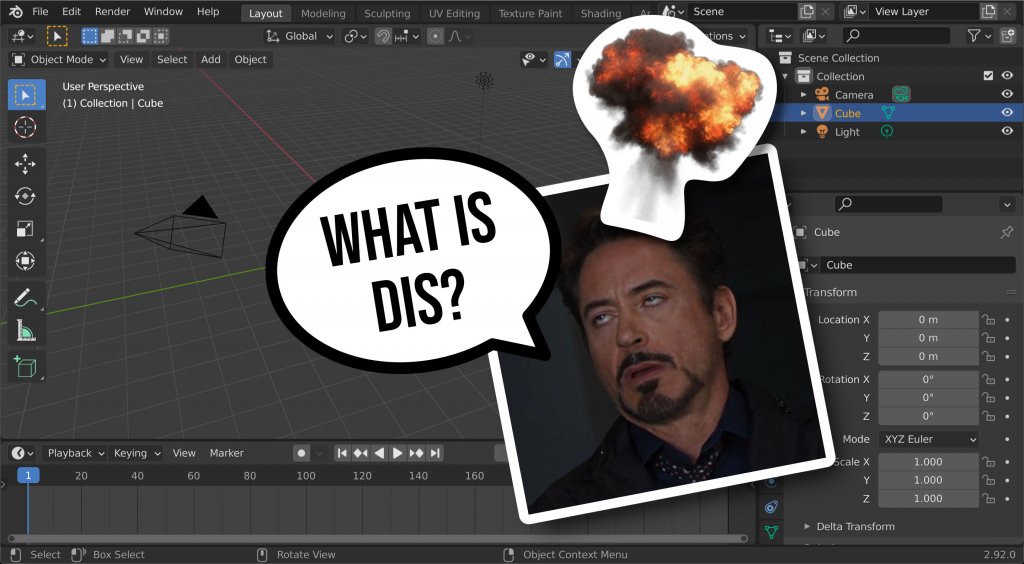
Now, I know this looks like Tony Starks HUD in his Iron Man helmet and can be pretty overwhelming. But I have good news! It’ll never get worse 😉
And luckily there are some YouTube tutorials, for beginners like you, I can highly recommend!
Start by making some donuts!
The most popular is probably the Donut-Series from the legend himself: Blender Guru!
Who is this for? If you want an overall overview of Blender I would definitely start here. I did also learn Blender with his tutorials and can proudly tell you that they brought me a faaaar way. So give it a try! You can watch the whole series down below and get started right away:
Comment “Donut master” when you finished and don’t forget to share your final donut render on the Blenderbase Discord. I would looove to see it 😀
Until next time, happy blendering xD
